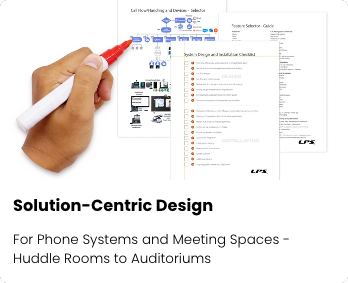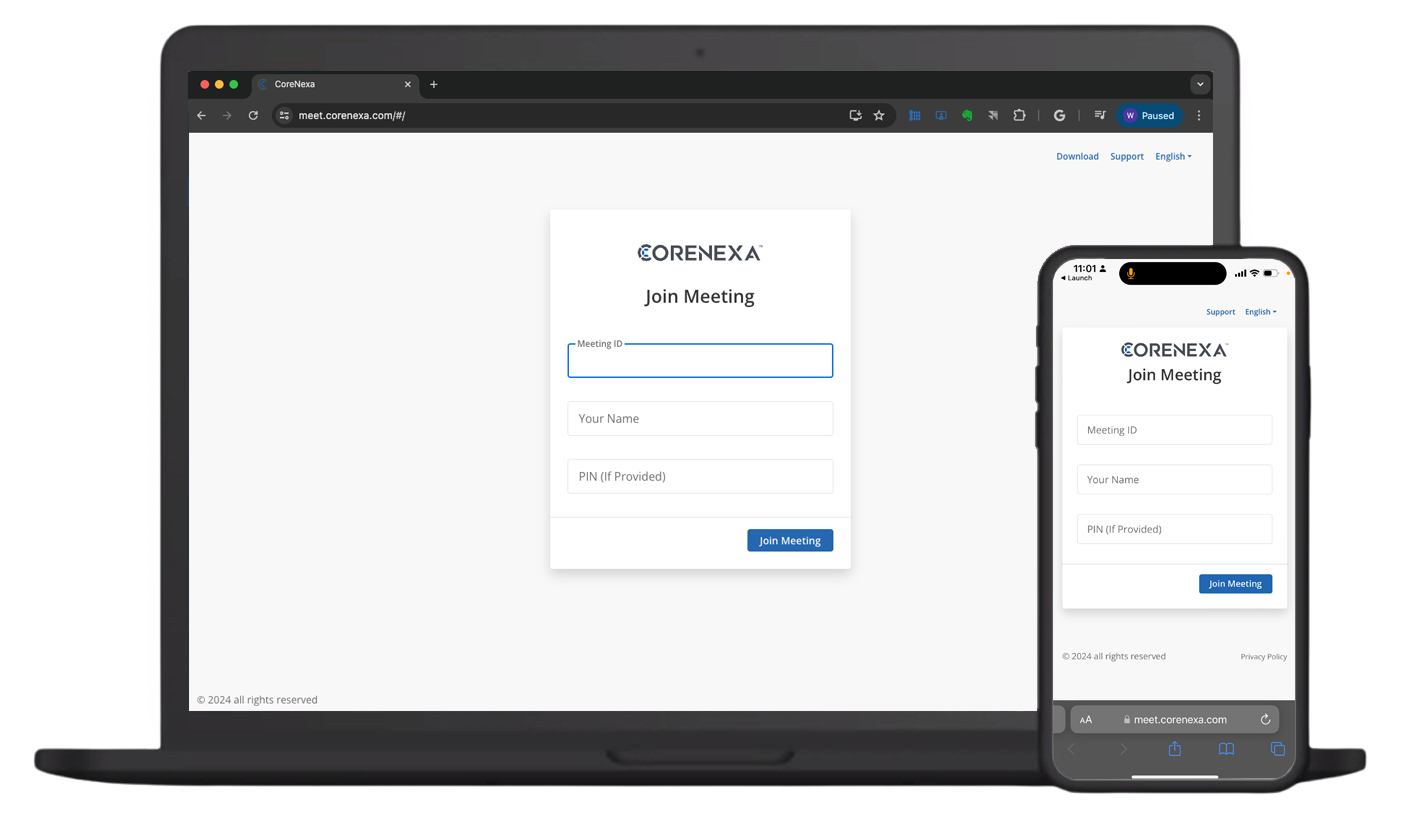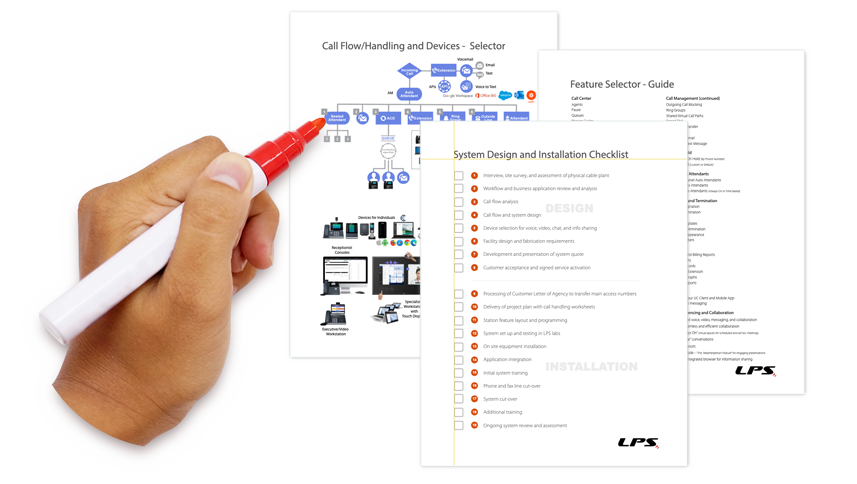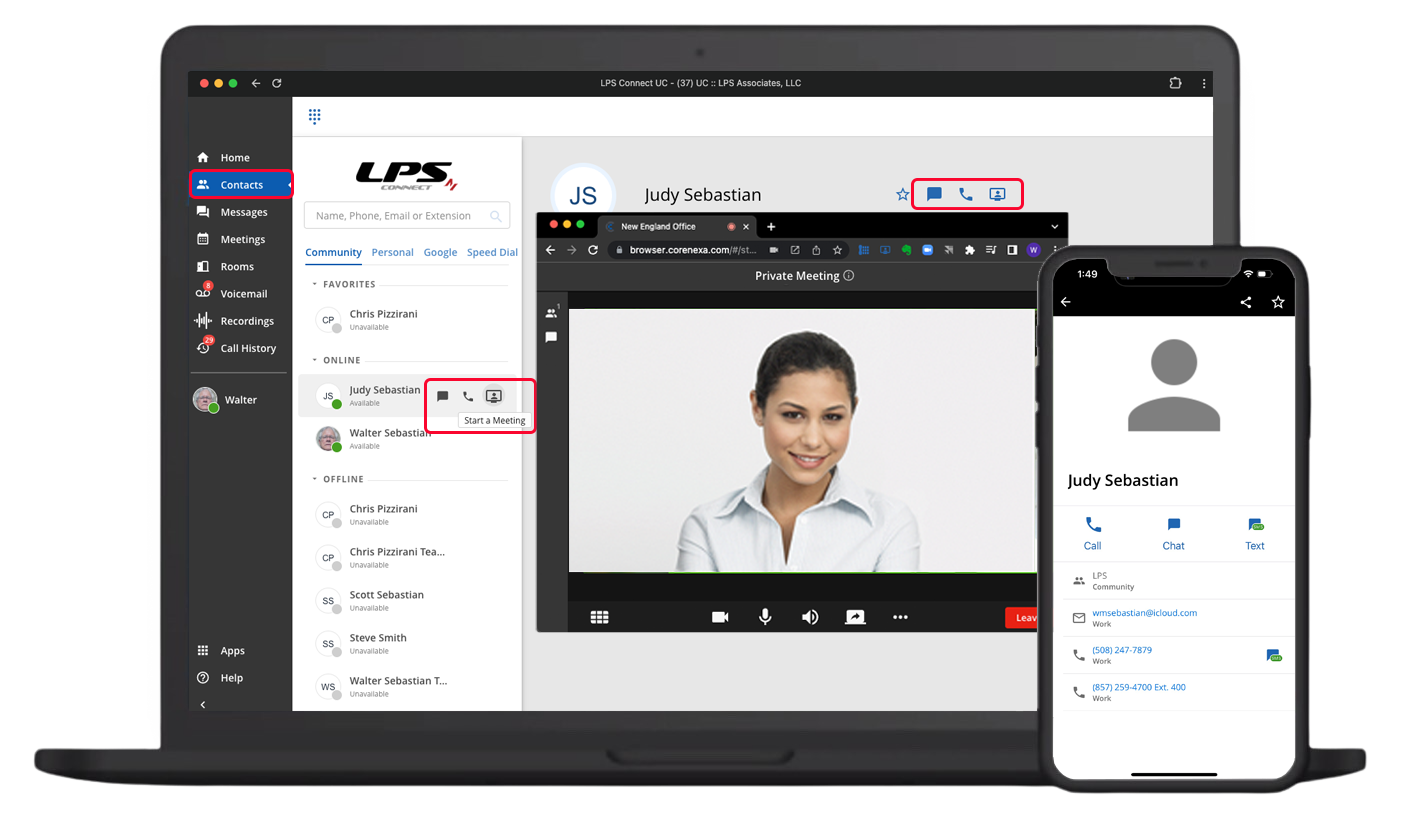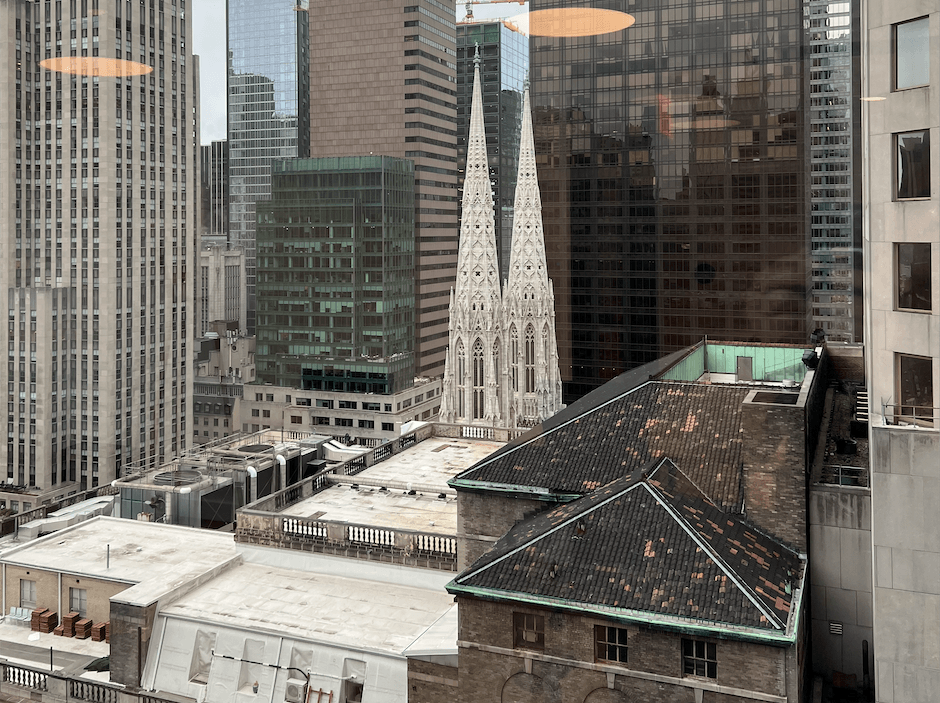Call Us Now!
Call Us Now!
Microsoft Teams on LPS Connect

Call Processing Enhanced Collaboration
Microsoft Teams is a messaging app for your organization — a workspace for real-time collaboration and communication, meetings, file and app sharing - all in one place, all in the open, all accessible to everyone.
And now, in concert with LPS Connect, able to call anyone, anywhere via the PSTN (Public Switched Telephone Network) or within the LPS Connect PBX itself.
Meet, Chat, Call, and Collaborate In Just One Place
With over 115 million active daily users, Microsoft Teams is one of the most relied-upon collaboration tools in the world. Many users manage every facet of their workday in the tool, so it’s critical for their secondary or supplemental applications to seamlessly integrate.
LPS Connect’s Microsoft Teams Integrator supercharges Microsoft Teams by augmenting basic chat, video conferencing, and collaboration features with robust enterprise voice capabilities to deliver a powerful and comprehensive, unified communications and collaboration platform. It also supports interoperability with non-Microsoft products, both inside and outside of the organization. These products may be used for specialized applications or environments.
With our integration in place, employees can remain logged into Teams without losing the high quality, reliable calling and call routing functionality of LPS Connect. There’s no need to jump in and out of tools or platforms to accomplish a day’s work, making this new integration an essential and high value add-on for any organization with Teams users.
LPS’s Teams Integrator utilizes Microsoft’s Direct Routing function to offer LPS Connect’s calling services through Microsoft’s desktop and mobile dial pads and alerting interfaces. The integration supports In-call hold, 3-way calling, call transfer, call waiting, attended/unattended transfer, call history, voicemail (using Microsoft’s or LPS Connect’s voicemail), voicemail to email, extension dialing between Teams users and non-Teams users, and star code shortcut functions. This functionality is augmented by a full portfolio of call-handling features inclusive of 1-6 digit extension dialing, auto attendants, virtual attendants, nested attendants, call queuing, automatic call distribution, call routing time frames, ring groups, and directed call pickup to name a few.
Make Sure Important Calls are Covered
LPS Connect call-handling features enable in-bound calls to be directed to a particular person, SME (subject matter expert), Ring Group, device, location, or environment such as a meeting room. This ensures that the calls are directed to the most appropriate end-point so that the call is handled efficiently and properly. Telephone numbers supporting inbound calls can be used for special clients, support requirements, geography, and the like.
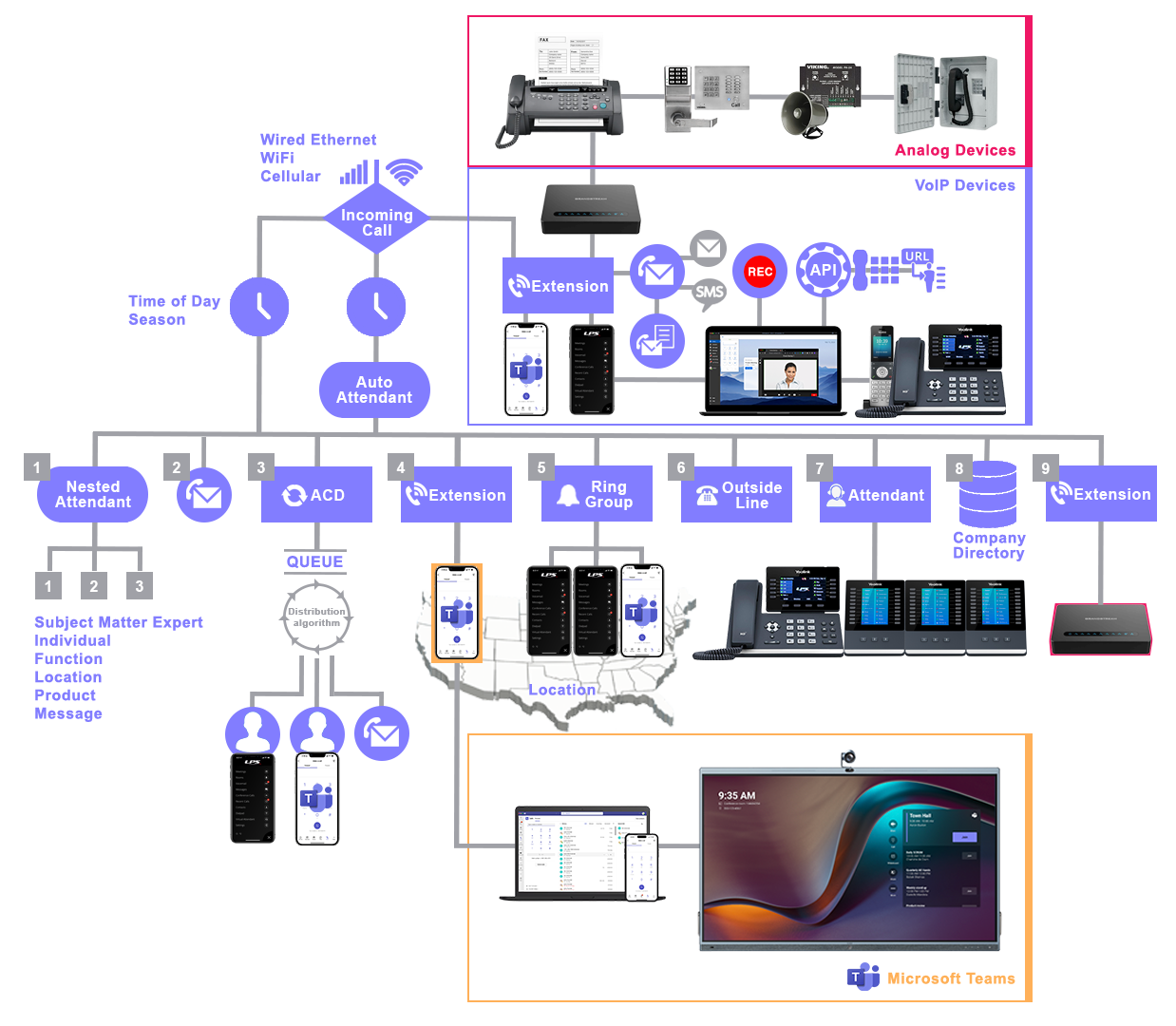
Access LPS Connect via "Calls" on the Teams Navigation Bar
Once the integration is set-up MS Teams users will see the native Microsoft dialpad under “ Calls ” and have access to all the calling features associated with the Teams user interface. There’s no more switching between platforms when users need to make or take a call — everything they need is in one place with one easy login.
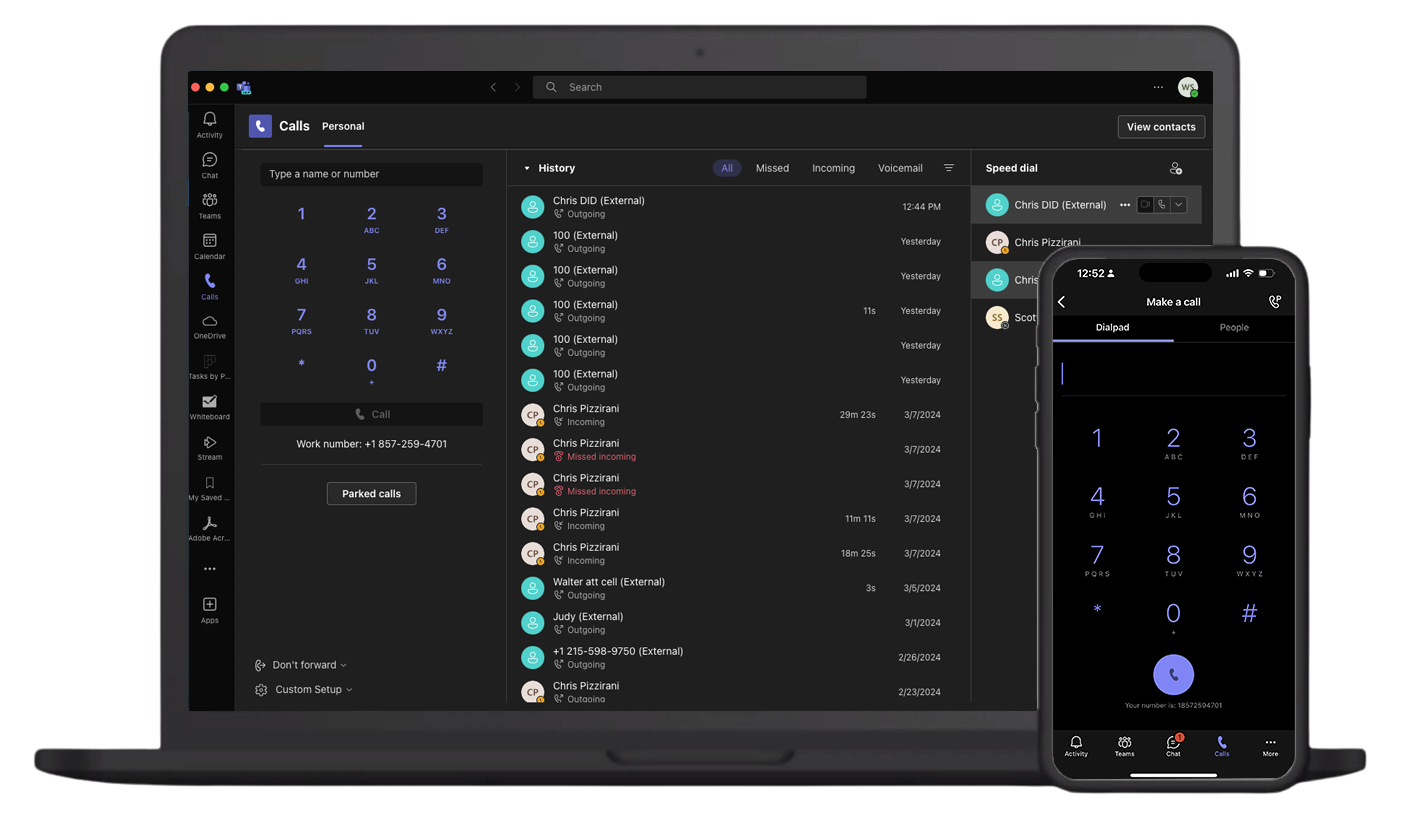
And "@" mentions
When working within the Teams App in a chat or channel with associated "@" mentions, if the mention is a Team member, all contact information for that individual can be used to make a call.
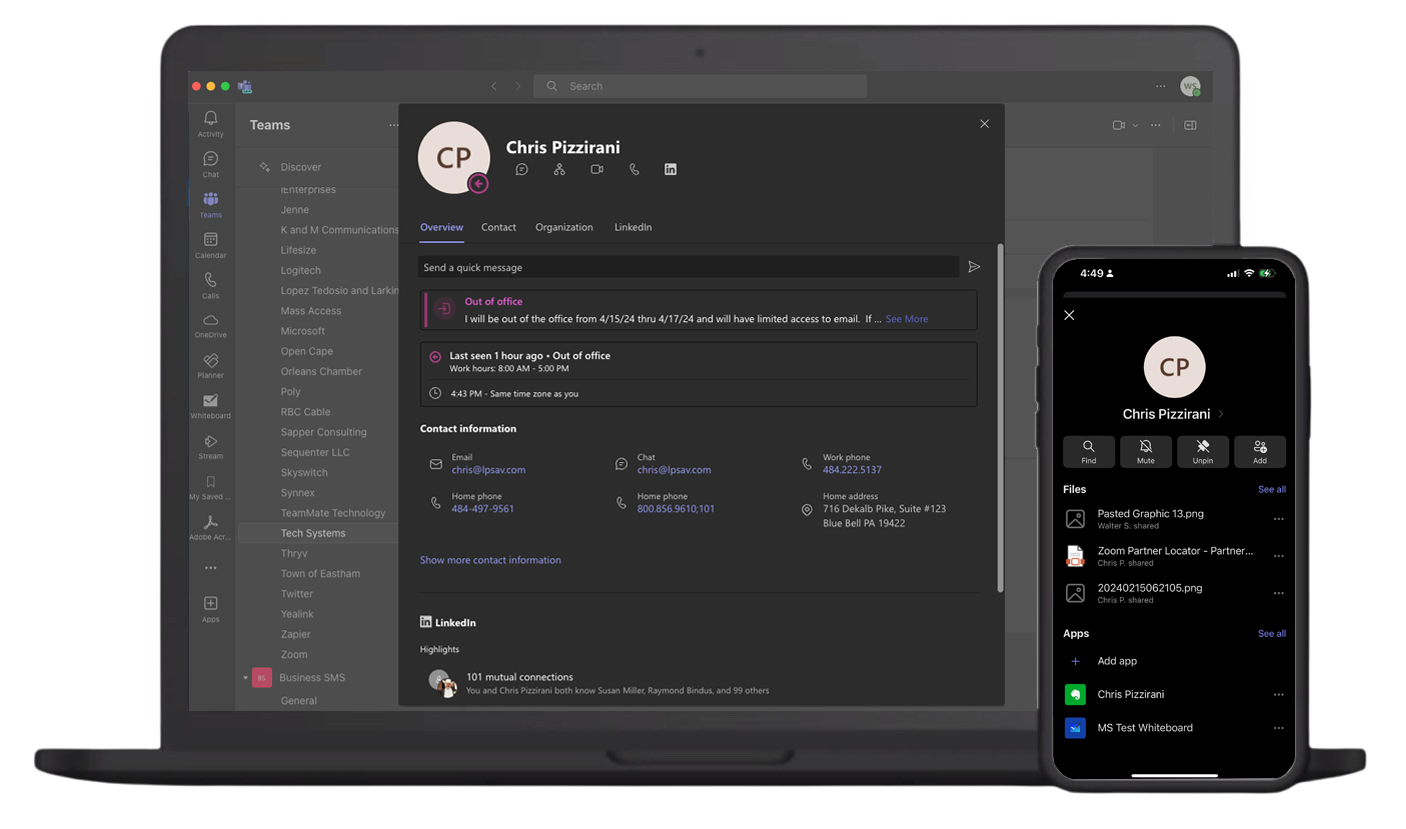
Microsoft Teams Rooms - Videoconferencing in the Meeting Room
Microsoft Teams Rooms are dedicated solutions designed to turn any meeting space into a Teams-connected conference area. They use a combination of hardware and software to facilitate video conferencing and collaboration for group meetings.

Here's a breakdown of what makes up Microsoft Teams Rooms
Hardware Components
Typically includes a central console, cameras, microphones, speakers, and often one or more display screens. This hardware is specially designed or certified to work seamlessly with Microsoft Teams software.
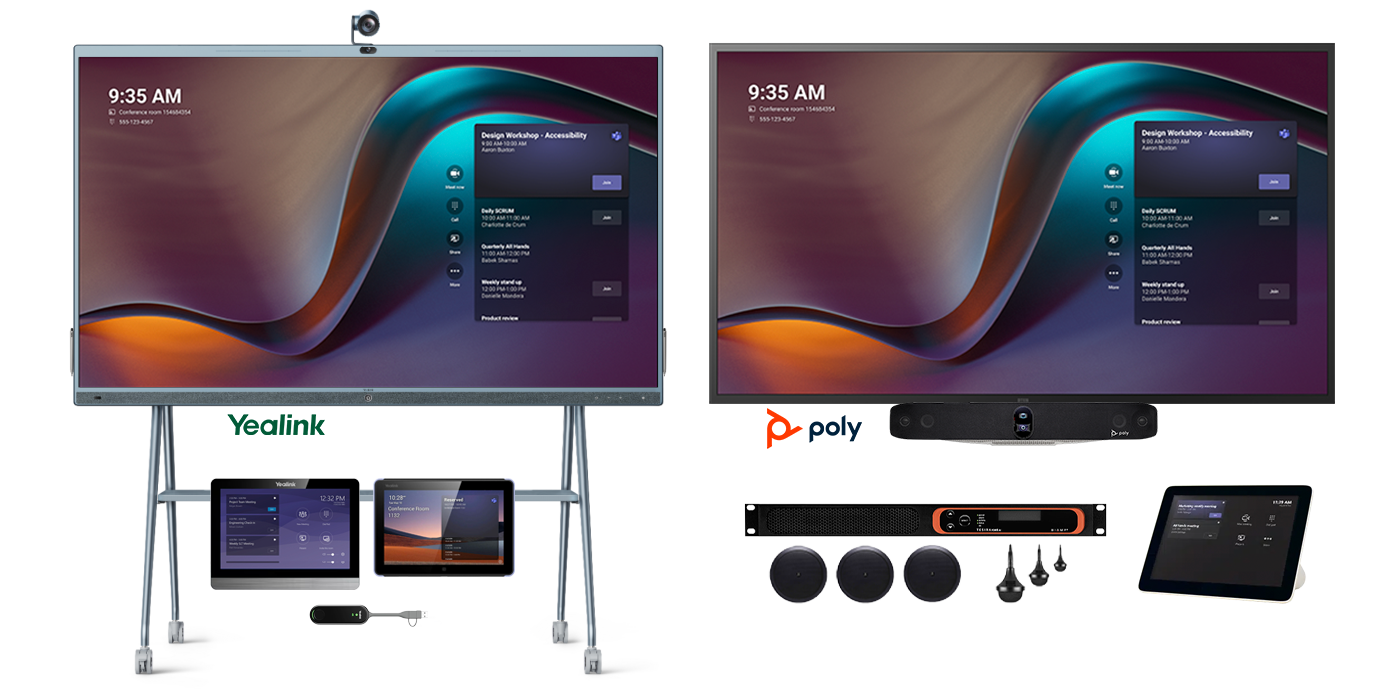
Software
Runs on a computing device connected to the hardware and utilizes Microsoft Teams software designed for meeting rooms. This specialized software supports various features like one-touch join, calendar integration, direct call capabilities, and automatic camera framing. LPS is an authorized partner of Yealink and Poly and integrates AV solutions using their devices.
Integration and Connectivity
Teams Rooms can connect both in-room attendees and remote participants, integrating them into one unified meeting experience. They support features such as screen sharing, digital whiteboarding, and real-time collaboration on documents.
User Experience
Designed to be user-friendly, Microsoft Teams Rooms offer simple interfaces, often controlled by a touchscreen console, enabling users to manage meetings, adjust settings, and interact with the Teams network without needing extensive technical knowledge.

These systems are scalable and can be adapted for various environments, from small huddle rooms to large conference halls, enhancing collaboration and communication efficiency in organizations.
A Comparison of Microsoft Teams Room versus Microsoft Teams Client
The main difference between a Microsoft Teams Room system and the Microsoft Teams client for an individual lies in their intended use, features, and hardware setup:
Intended Use
Microsoft Teams Room system is designed for meeting spaces, ranging from small huddle areas to large conference rooms. It provides a comprehensive solution to connect and manage meetings in a collaborative space, allowing multiple participants to interact seamlessly during a meeting.
Microsoft Teams Client for an individual is a personal application used on devices like laptops, desktops, or smartphones. It's designed for individual use, allowing a person to join or conduct meetings, chat, collaborate, and perform various tasks from their personal device.
Features and Capabilities
Microsoft Teams Room system offers features like one-touch join, proximity detection, dual-screen support, high-quality audio and video, and the ability to connect with external hardware like cameras, microphones, and speakers. It's optimized for group settings and facilitates an integrated meeting experience.
Microsoft Teams Client provides a wide range of functionalities tailored to individual use, including chat, video calls, meetings, file sharing, and collaboration tools. While it can be used in a meeting room scenario, it doesn't inherently support room-based hardware and features like one-touch join or proximity join in the same way a Teams Room system does.
Hardware and Setup
Microsoft Teams Room system involves a more complex setup with dedicated hardware components, such as Microsoft Teams Room-certified cameras, microphones, speakers, and computing devices, all configured to work together seamlessly in a meeting room environment.

Microsoft Teams Client can be installed and used on standard personal computing devices, like laptops, desktops, and smartphones, without the need for specialized hardware.

While the Microsoft Teams Client for individuals is designed for personal use with a broad range of communication features, the Microsoft Teams Room system is tailored for meeting spaces, providing specialized meeting features and hardware integration to facilitate group meetings.

New Paragraph
Installation and After Install Support
For implementation, LPS’s sales and service organizations engage with you, one-on-one, to “
focus on the details ” of your work-flows and make Teams on LPS Connect "
work " for you and your business. We do not push packaged solutions nor expect our customers to self educate to configure and manage the system(s) on their own. Pro-active engineering, customized and personalized system configuration, continuous training, help desk, and on-site local support (if necessary) are the hallmarks of our company. We handle all interaction with the system relative to configuration and support, essentially operating as your outsourced telecommunications department. This ensures that everything works as expected and updates to the system are continuously implemented to keep consistent with the product's and solution's evolution.
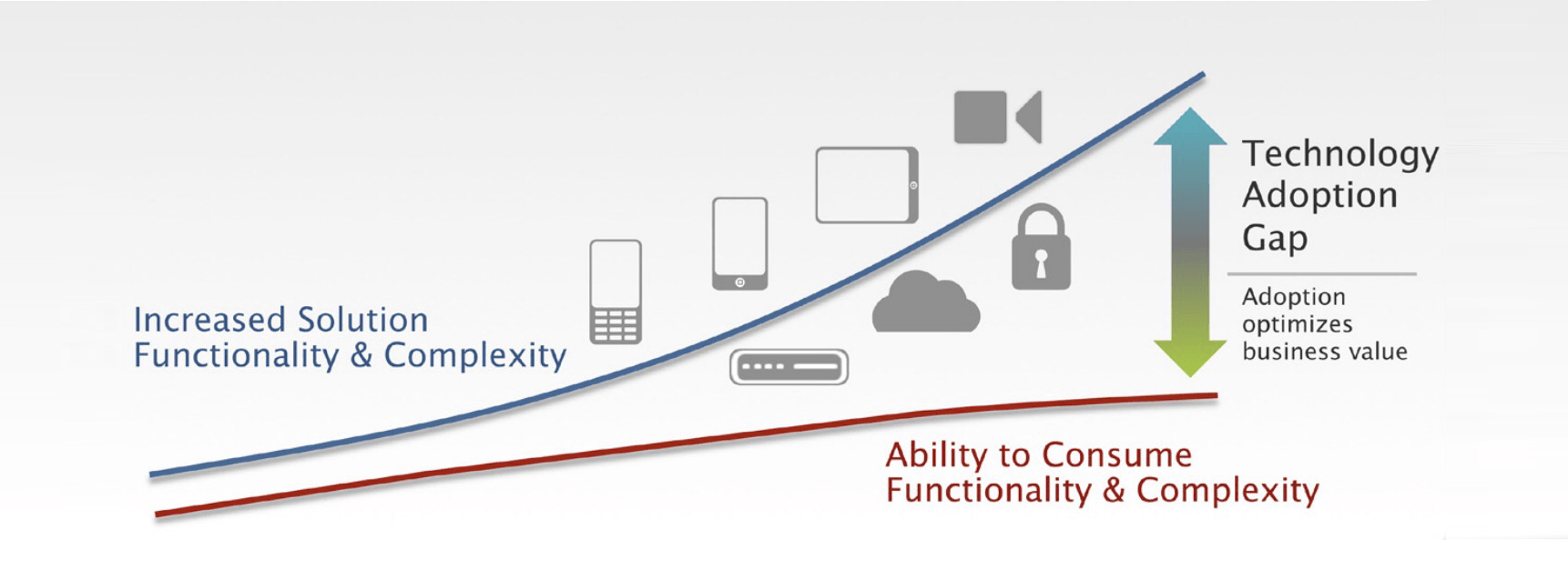
This is especially important as technology continues to evolve at an increasingly rapid pace with Technology Adoption Gaps continuously being impacted. Our " hands on" approach ensures that your organization's ability to consume functionality and complexity keeps in line with the solution's evolving capabilities.
We would be more than happy to demonstrate how LPS Connect Teams Integrator reduces operational and network costs and makes your business more responsive and productive in the process. Please contact us at any time.
Additional Information is available via these resources
Microsoft Teams on LPS Connect Datasheet
What is Direct Routing? Voice for Microsoft Teams - UC Today
Your Guide to Microsoft Teams Direct Routing - IR Integrated Research



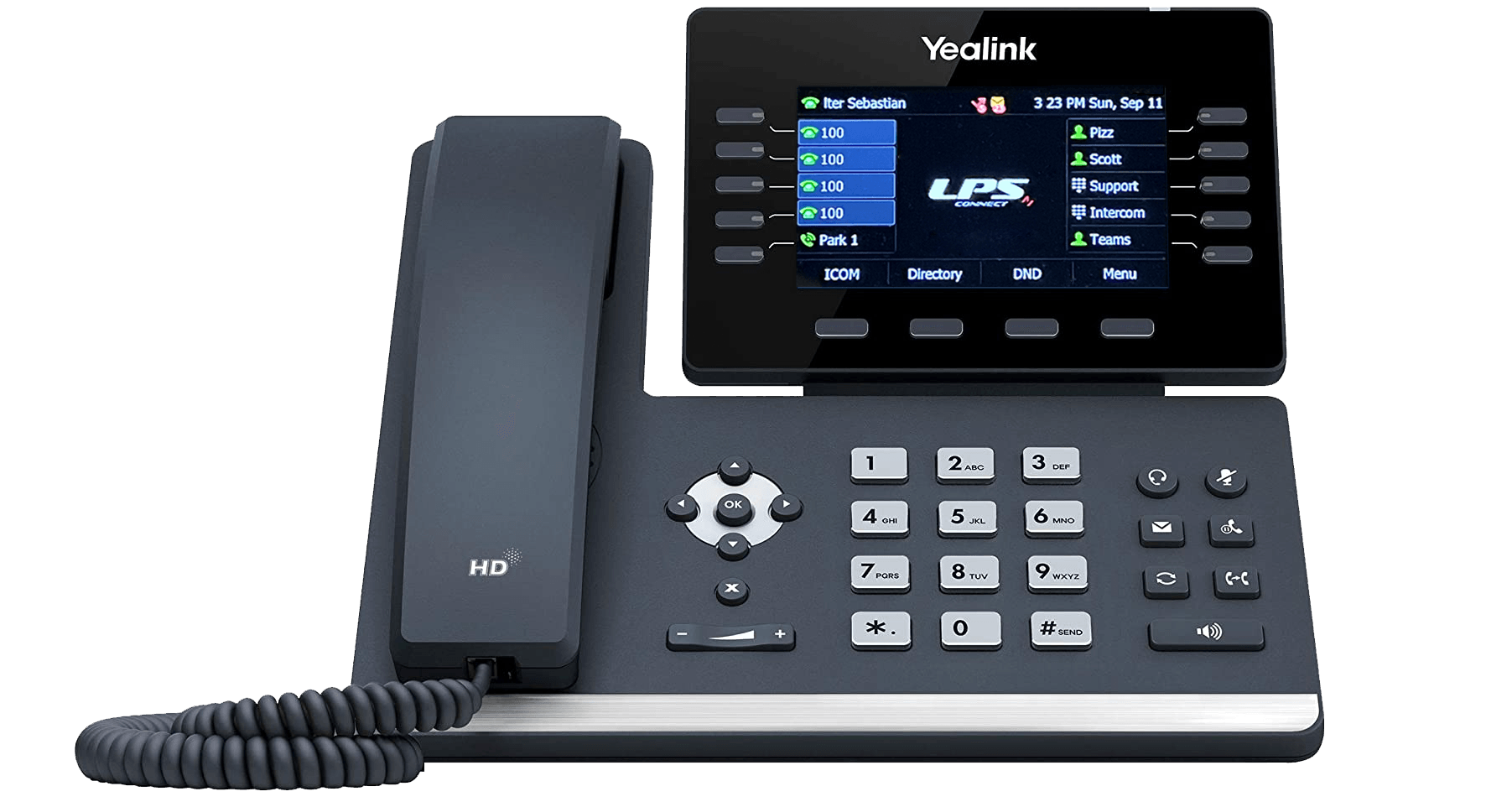
Call us at (800) 856-9610
For general inquires:
For customer service:
For sales:
New England
LPS Associates, LLC
175 Holmes Road North Eastham, MA 02651
Mid Atlantic
LPS Associates, LLC
3441 Germantown Pike Collegeville, PA 19426
Mailing Address
LPS Associates, LLC
716 Dekalb Pike Suite #123 Blue Bell, PA 19422
All Rights Reserved | LPS Associates