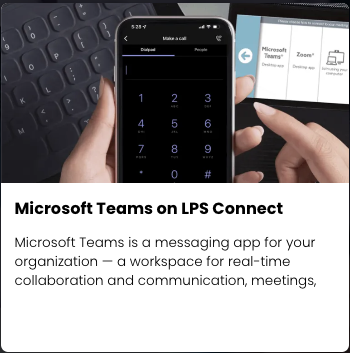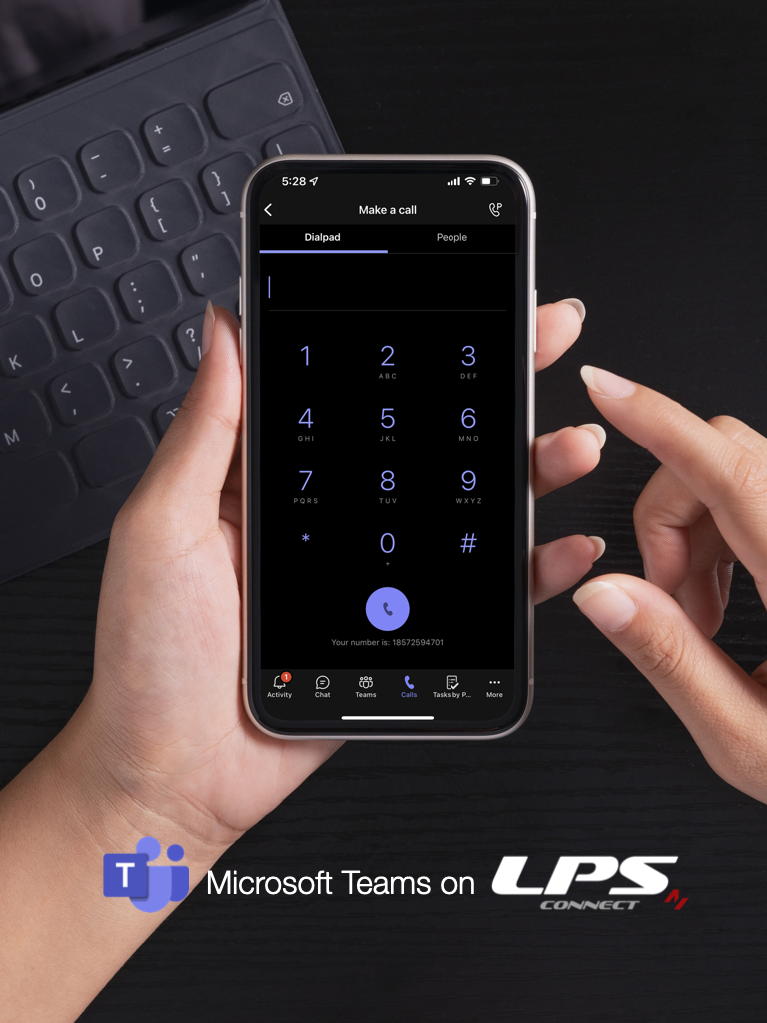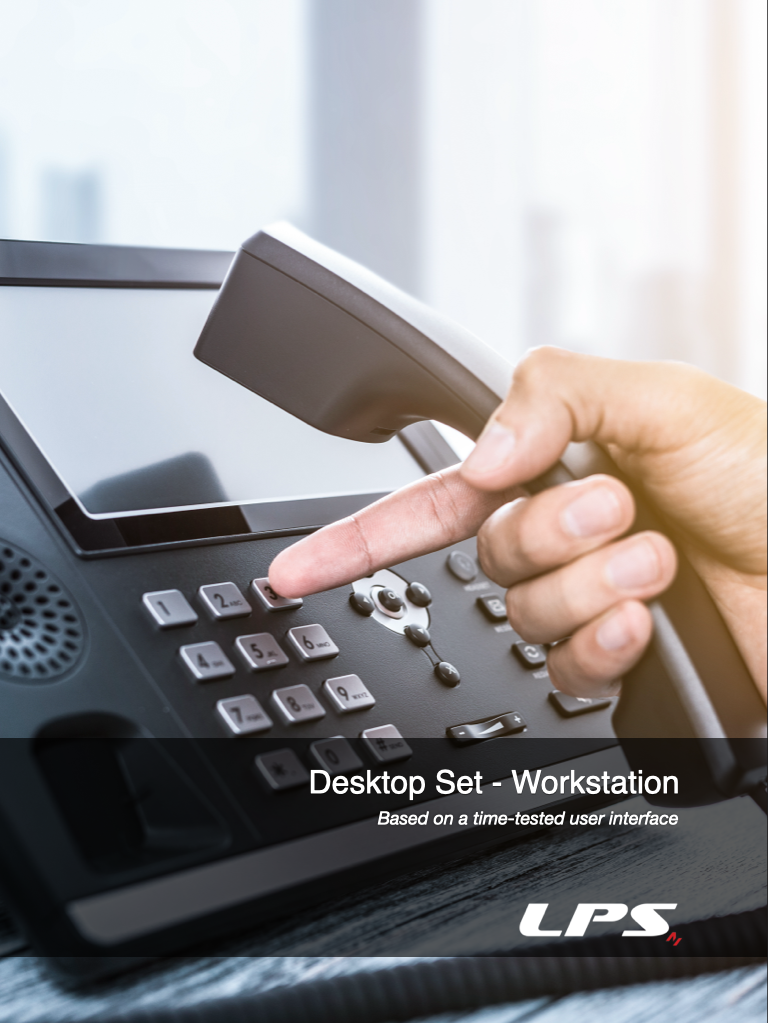Call Us Now!
Call Us Now!

On LPS Connect
Powerful Unified Communications and Collaboration
LPS Connect’s Microsoft Teams Integrator supercharges Microsoft Teams by augmenting basic chat, video conferencing, and collaboration features with robust enterprise voice capabilities to deliver a powerful and comprehensive, unified communications and collaboration platform.
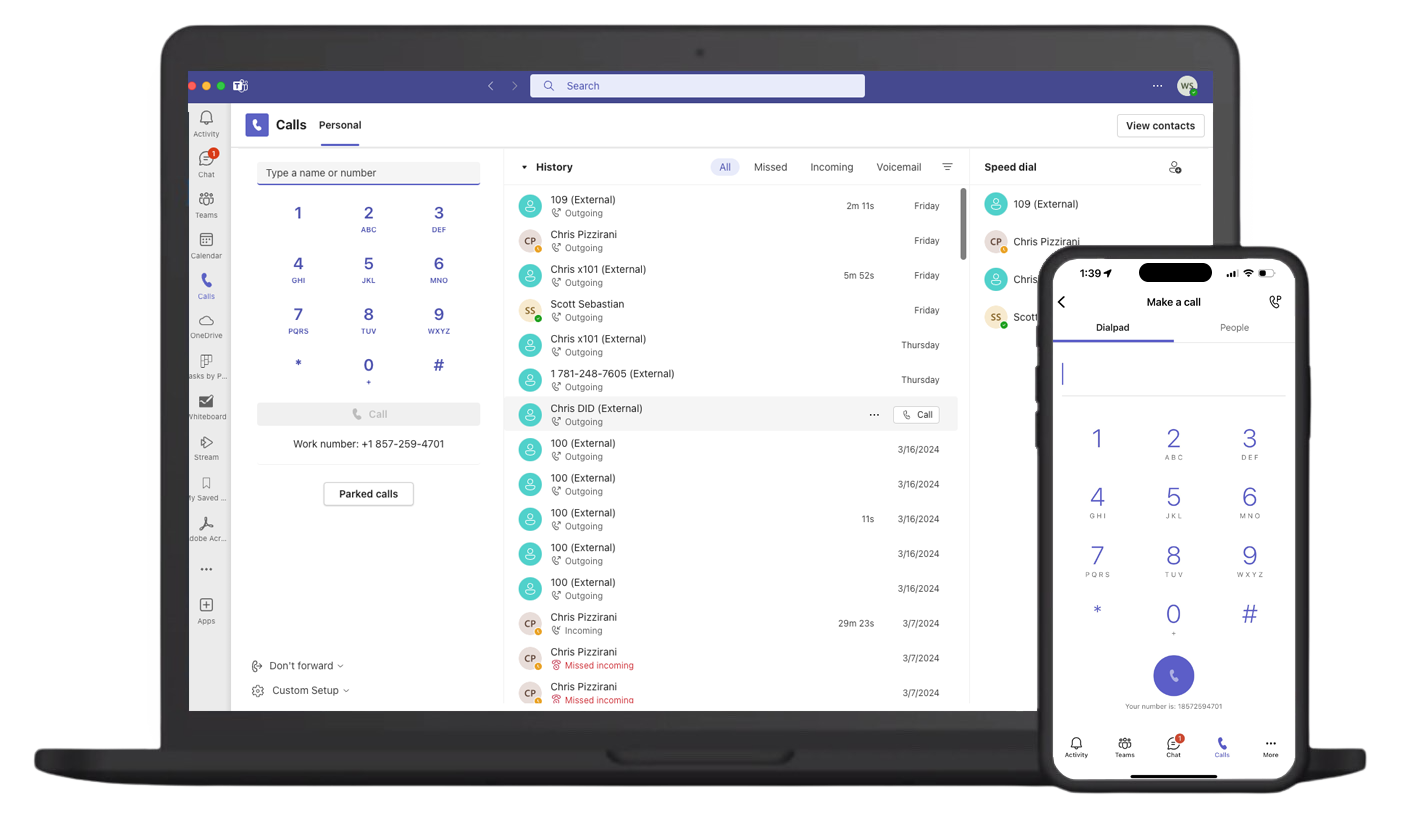
LPS’s Teams Integrator utilizes Microsoft’s Direct Routing function to offer LPS Connect’s calling services through Microsoft’s desktop and mobile dial pads and alerting interfaces. The integration uses LPS Connect's dialing plan (3 to 6 digits) to connect Teams users with non-Teams extensions. A call can be made between CoreNexa and Teams and support the use of the most appropriate user interface for the application.
Direct Routing is an excellent choice for businesses looking to utilize Microsoft Teams while retaining the flexibility to select their own external provider for PSTN interoperability, call routing, usage minutes and lines. Microsoft-certified partners facilitate Direct Routing for Microsoft Teams using Session Border Controller (SBC) technology.
Journal Post
Datasheets
Integrate Business SMS
Add inbound SMS text messages to specific Teams and Channel posts
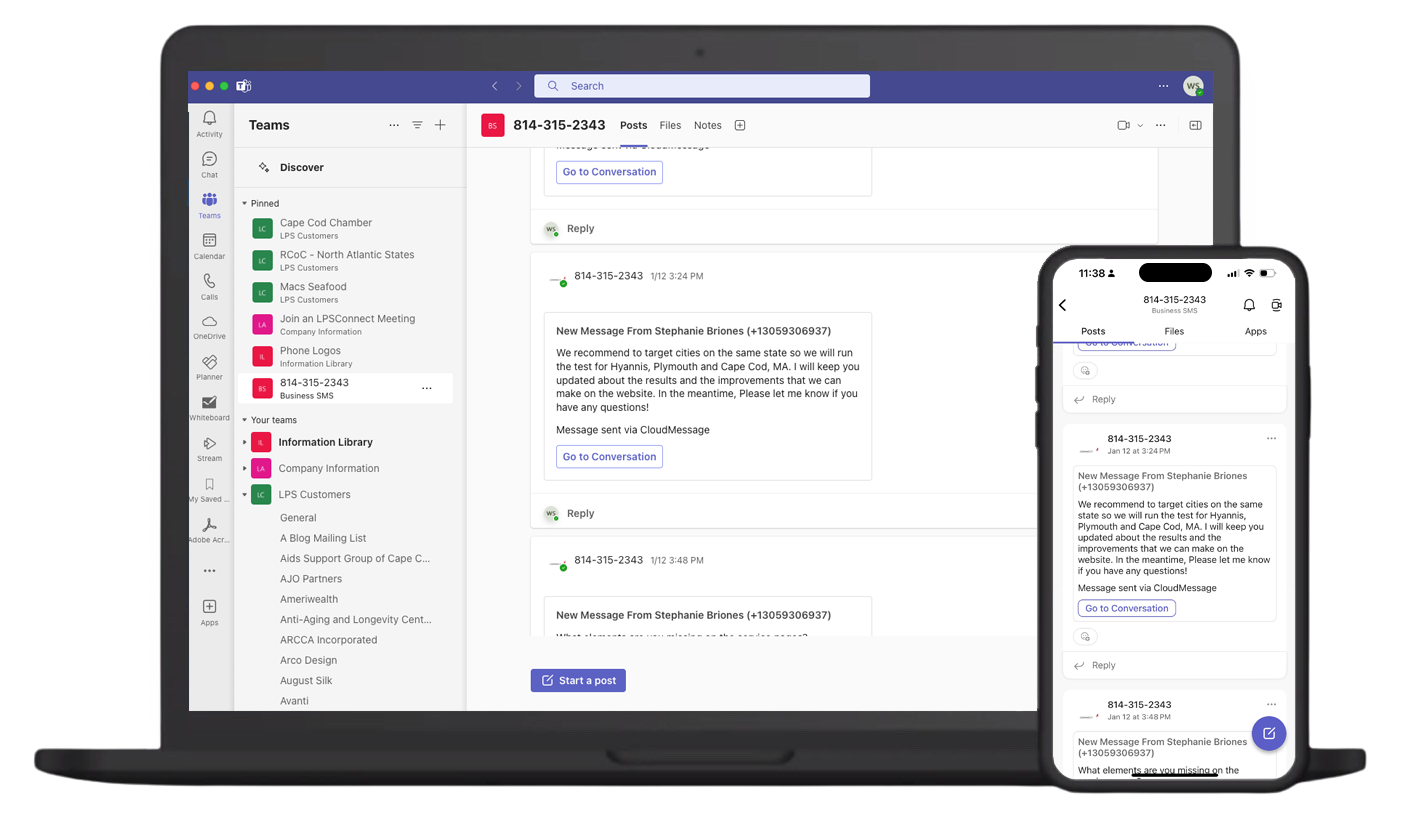
Journal Post
Work in Concert with

Share Dialing Plans, Ring Groups, access via Auto-Attendants, Call Center Queues and more
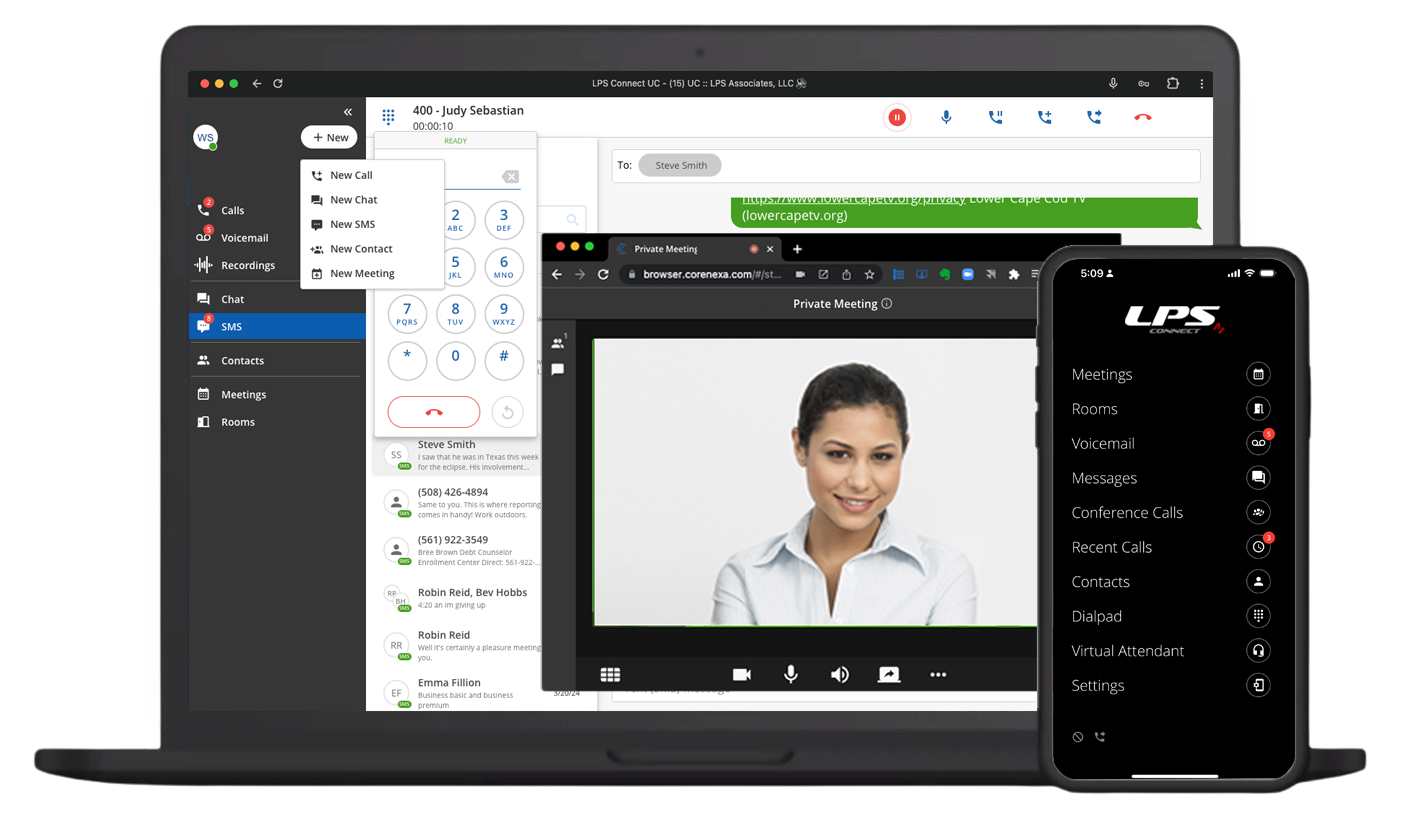
Work in Concert with
Desktop Phones

Journal Post
Datasheet
Meeting Room Devices

Journal Post
Microsoft Teams in the Meeting Room
Analog Devices for Specialized Applications

- Facility Wide Intercom
- Entry Systems
- Ruggedized Telephones
- Legacy Fax Machines
- Security System Access
Resources
Click to view Resources for Microsoft Teams
Top 7 Reasons Microsoft Teams Direct Routing is so Popular - UC Today pdf
What is Direct Routing? Voice for Microsoft Teams - UC Today
Your Guide to Microsoft Teams Direct Routing - IR Integrated Research
Call us at (800) 856-9610
For general inquires:
For customer service:
For sales:
New England
LPS Associates, LLC
175 Holmes Road North Eastham, MA 02651
Mid Atlantic
LPS Associates, LLC
3441 Germantown Pike Collegeville, PA 19426
Mailing Address
LPS Associates, LLC
716 Dekalb Pike Suite #123 Blue Bell, PA 19422
All Rights Reserved | LPS Associates